It is possible to upload on behalf of a student and it will appear just like any other submission.
Note that from September 2023 the ability to upload on behalf of a non-enrolled student has been removed.
Open the assignment inbox and you can instigate the upload by one of two methods:
Along the list of options is a drop down list marked Submit on Behalf of Student – select the student from the list (note there is a search box if there are a lot of students) and this will open the usual Submit box
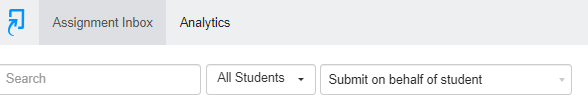
The second method is to locate the student in the list and click on the three dots at the right hand side of the name and select the Upload option to open the usual Submit box.
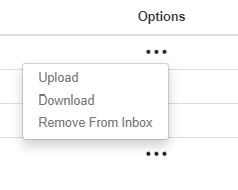
This generally works if students have, for whatever reason, not already submitted. If there is already a submission and you have allowed resubmissions this will work. If there is a submission already sitting there and resubmissions are not permitted then clicking on the three dots gives you the option to Remove from Inbox. You might want to utilise the Download option first as a safety precaution if you remove an existing file from the inbox.
