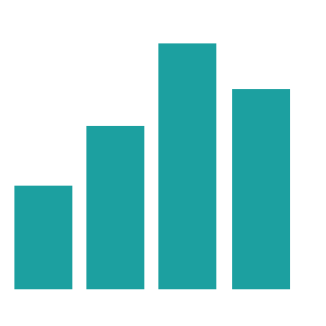The way Gradescope handles marking is perhaps one of its biggest strengths. Staff across the university regularly comment how the ability to mark by question and build rubrics as you go significantly speeds up the marking process.
As Gradescope supports multiple different assignment types, the marking workflow varies depending on which one you’re using. Select the guide below that corresponds to your chosen assignment type.
- Grading a Homework / Problem Set
- Grading an Exam / Quiz
- Grading an Online Assignment
- Grading a Bubble Sheet
- Grading a Programming Assignment
Once you’ve finished marking your Gradescope assignment, you can then release them to students to view. To do this, follow Gradescope’s reviewing and publishing grades guidance.
How do I make the grades appear in the Blackboard Gradebook?
Once you’ve finished your marking and published your grades, you can also Post Grades to Blackboard from within the Review Grades section of Gradescope. This ensures the marks are sent through the the Gradebook.