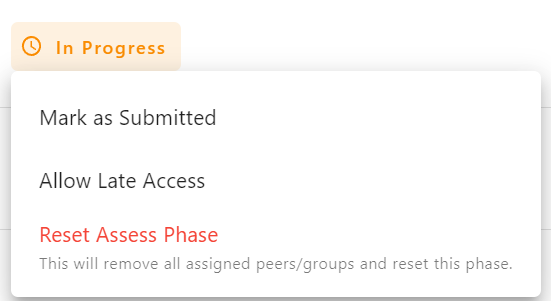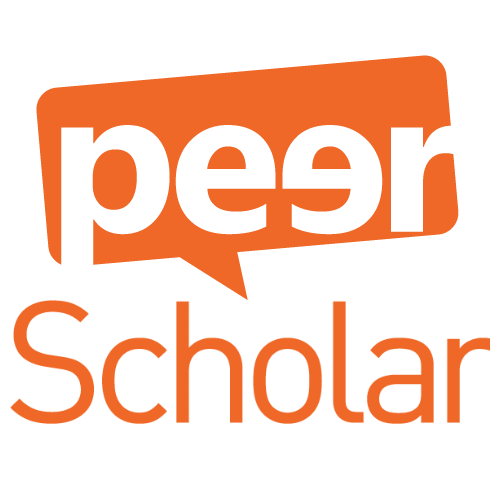Here is a full list of our guides for staff:
- Selecting a peerScholar activity
- Building a Classic Individual activity
- Building a Case Study activity
- Building a Group Work activity
- Building a Group Member Evaluation
- Scheduling a peer review activity
- Setting up and managing groups
- Customising grading in peerScholar
- Sync grades to Learn Ultra Gradebook
- Advanced options
FAQs
You can view students’ progress in peerScholar by selecting the Student Progress & Grading tab at the top. This provides an overview of students’ in each phase and their grades (if they have been assigned one). You can also see the distribution by clicking View Distribution at the top right corner.
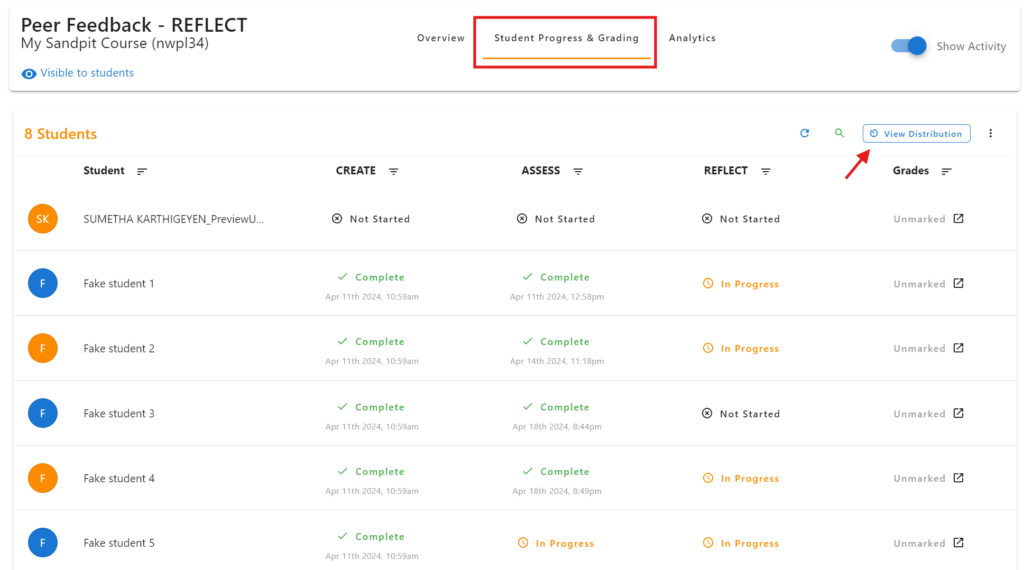
The Student Progress & Grading page enables an Instructor to:
- submit on behalf of student (select the submission status to Edit to add or remove)
- mark work as submitted / not submitted
- allow late access
- reset the phase (for Assess)