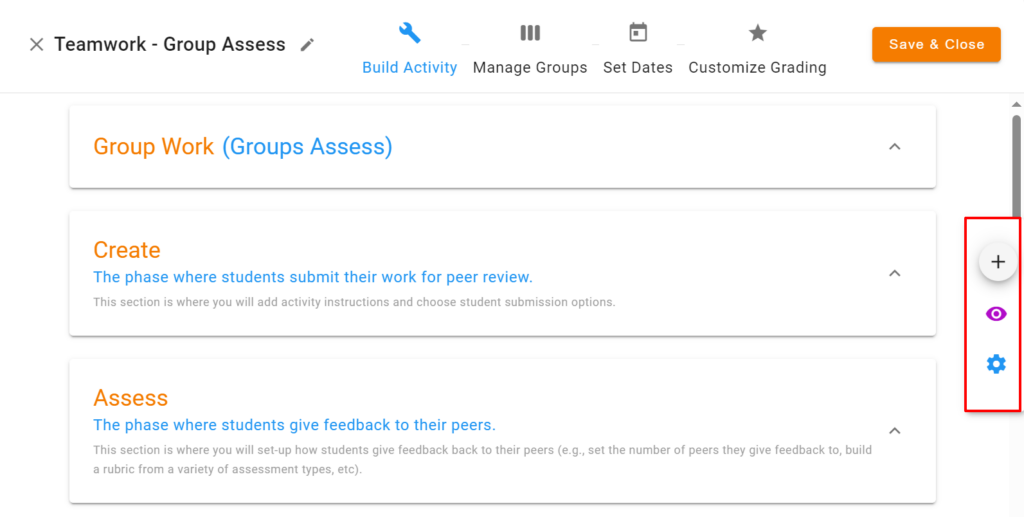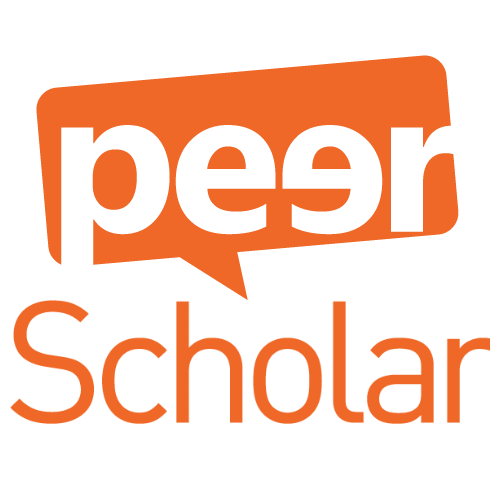This guide outlines the Advanced options in peerScholar.
On the right-hand side of the Activity builder, there is a menu with 3 icons. A Plus Sign icon, an Eye icon and a Gear icon.
The Plus Sign Icon will allow you to access additional assessments that will be prompted to students as a last response at any phase (create, assess and reflect).
The Eye Icon allows you to preview how students will view each phase.
The Gear Icon shows advanced phase settings.