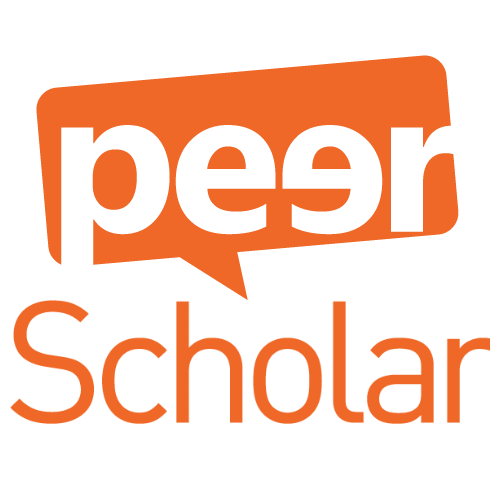A peerScholar activity allows students to provide feedback to each other and also review/self-assess their own submission.
Within peerScholar, students perform activities in three sequential phases:
- Create phase: Students submit their assignment. Typically these are written assignments but other mediums including images, audio and video are also supported.
- Assess phase: Students are presented peer work anonymously, where they get to analyse, assess and provide feedback based on the custom rubrics and guided questions set by you when building the assignment. There is also option for students to self-assess their own submission using the same or different set of rubrics.
- Reflect phase: Students read and reflect the feedback they received from their peers. During this phase, additionally, you can request students to review and evaluate the feedback received from their peers and/or implement the suggested changes and submit a revised version of the work.
Before setting up a peerScholar activity, you may want to consider some general good practice guidance of implementing peer feedback and assessment activities.
Which is the right peerScholar activity for my peer review assignment?
peerScholar supports a range of peer review activities for individuals, groups or based on a theme or topic. You can integrate a peerScholar activity in your Learn Ultra module via the Content Market. Select an activity that best describes the approach you would like to explore and find out tips and instructions on how to set it up.
Classic Individual
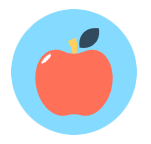
Students individually submit their activity and give feedback to a random set of peers
Set up a Classic Individual activity
Case Study

Students will see different cases (topics) and can give peer feedback to peers’ who worked on the same case or a different case.
Set up a Case Study activity
Teamwork & Group Work

Students work together as a team and submit their activity as a group. Peer feedback can be given as a group or individually.
Set up a Group work activity
Additionally peerScholar also supports group member evaluation activity, where students assess other team member’s contribution and performance during a group project or task completed outside of peerScholar. This does not involve the three phases discussed above.
Set up a Group Member Evaluation activity