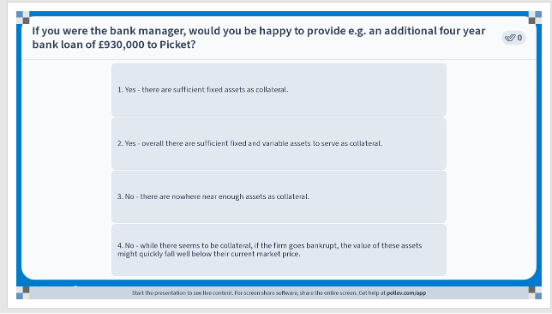There may be instances where your answer text reaches the character limit and ends with three dots to show that there is text missing. This is something some people have pointed out as part of a Poll Everywhere upgrade in June 2024.
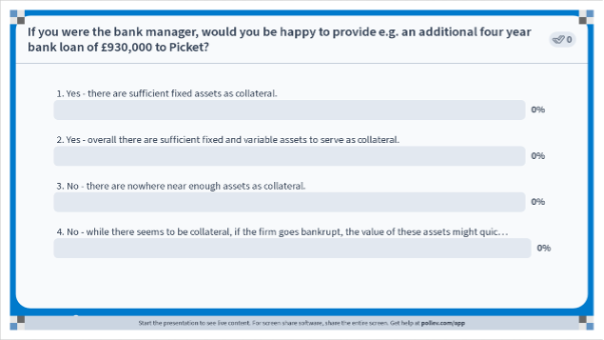
To fix this:
- Locate the affected activity in Poll Everywhere
- Click Edit
- From the options at the top, choose Visual Settings
- Check the option Auto-fit content
- Updating slides in Powerpoint:
- Windows users: In PowerPoint go to the Poll Everywhere tab and choose Sync. If this doesn’t fix all slides, they’ll need to be reinserted.
- Mac users: Affected slides will need to be reinserted.