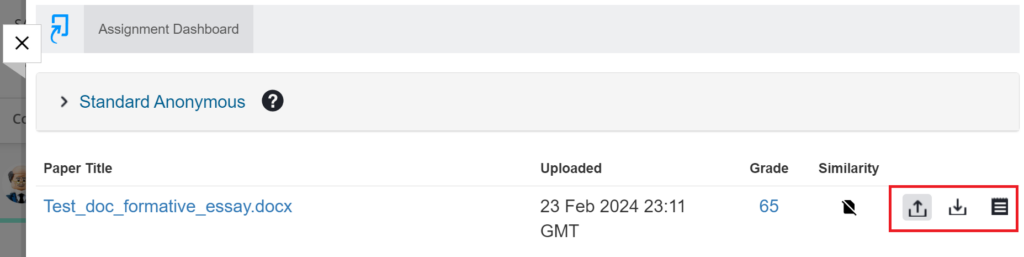To view your grades and feedback , you can either return to the Submission Point in Blackboard and click to open it or click on the Gradebook tab.
If the Grades and Feedback have been released then click on the Assignment Title or Grade to open the Turnitin interface and then you will be asked to click on the Launch button to open the report.
Your Grade
You can view your submission’s overall grade from the top right-hand corner of the document viewer. You can also see the maximum points available for this assignment.
Summary Comments
Summary comments are a comment given by your instructor regarding your overall submission. Summary comments may be provided via text, a voice recording, or both.
Click on the Guide at the bottom of this page for further information about other types of comments such as the Bubble Comments, Quickmark comments etc.
Downloads and Submission Receipts
You can Download the marked submission as well as download a copy of the Turnitin Submission receipt from the following icons: