You can track the progress of your learners through the workbook by enabling progress tracking. Selecting Enable progress tracking on this workbook will turn progress tracking on for all pages. Students will then see a Mark page as complete option at the bottom of each page of the workbook.

As they complete each page they can select this option and an overview of progress is then available to the student via the View progress > button and to an assessor via the ATLAS workspace.
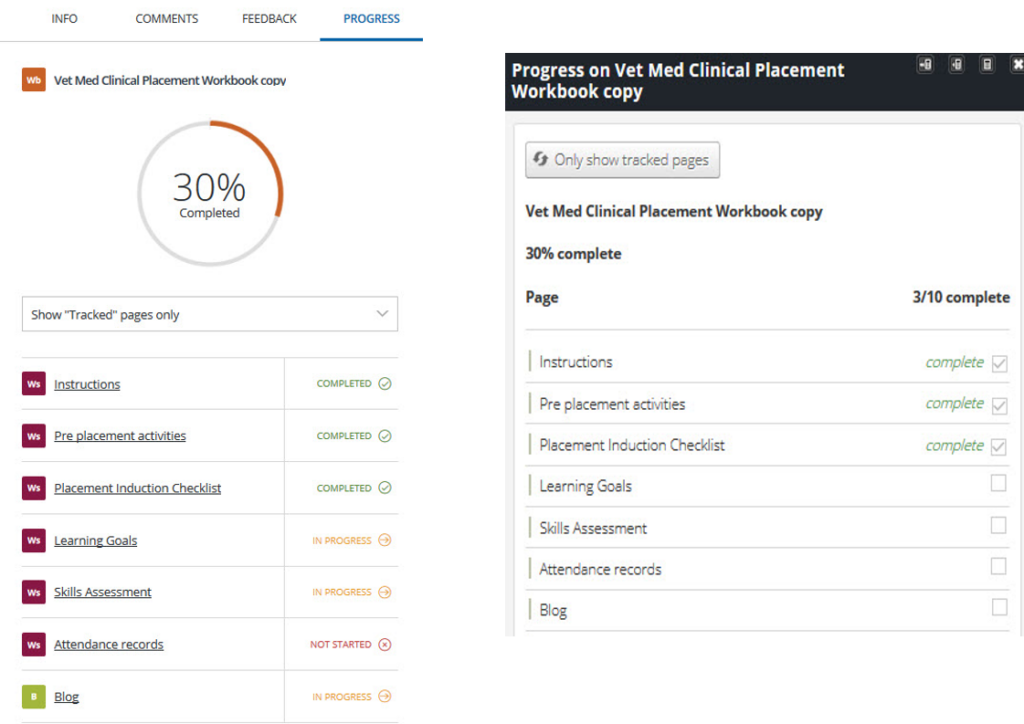
When progress tracking is turned on for the workbook an additional Progress Tracking option appears in the Template tab of the Properties Panel for each page. This allows you to disable progress tracking for any page that does not require student interaction such as an information/instruction only page and you do not need the learner to indicate completion.
