The Blackboard Gradebook provides a number of activity items to enable you to track your students’ progress. Selecting Students from the Gradebook tab will give an overview of the whole class listing their names, date and time the course was last accessed and their current overall mark.
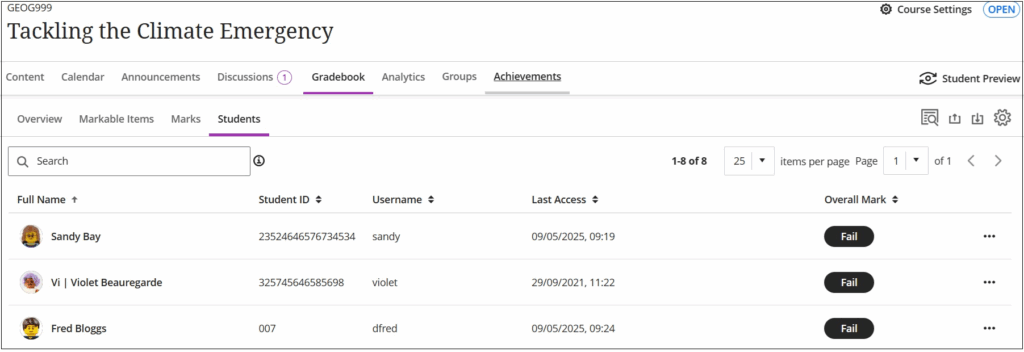
Individual Student Activity
To look at an individual student’s activity, click on the student’s name. There are 4 tabs available.
Marks
The Marks tab lists all of the assessed work and the due date, status, mark and feedback. In the Status column there is an indicator to show if the student has not reviewed the results. Marks have been allocated for the Knowledge Check and Assignment 2 – Climate Emergency.
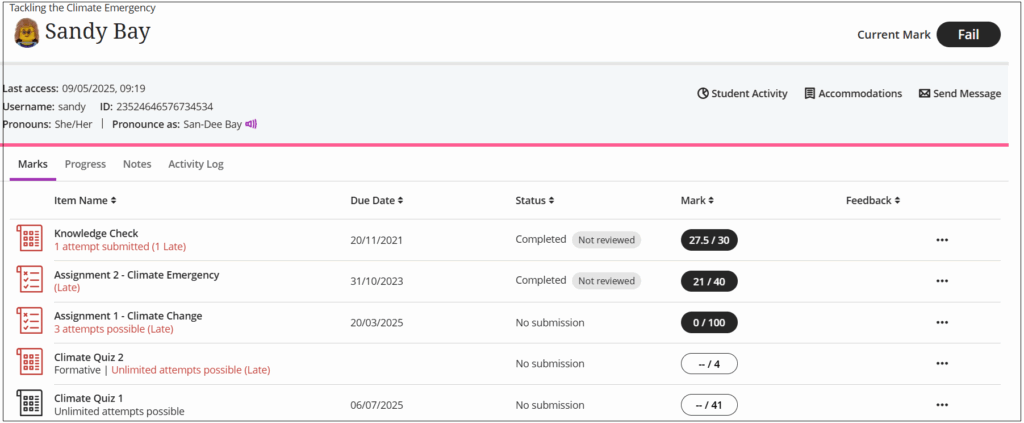
Progress
The Progress tab displays all of the content items that a student is expected to engage with. The Status column displays the status, whether the student has started or completed a particular item. In the example below there are 2 unopened items.
This item can be made visible to the students if you wish so they can also see their progress.
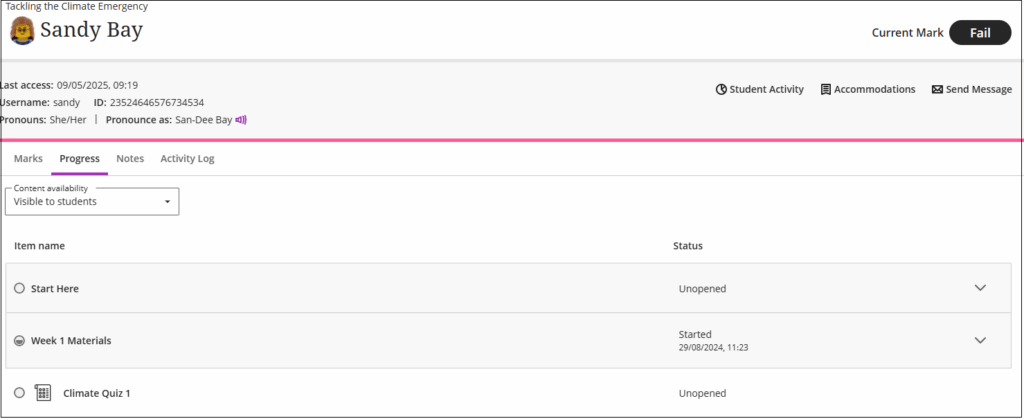
Where the item is a learning module which contains other items such as documents, these can also ve viewed by clicking the expand arrow to the right of the item. In the example below Week 1 Materials has been expanded to show that the student has engaged with the ‘What is Climate Change?’ document, participated in the discussion and completed the first knowledge check, indicated by the green tick in the circle. They have begun looking at the lecture notes and read the requirements of the week 1 practical indicated by the half filled circle.

Notes
The Notes area enables you to write notes about the student to help other instrutors follow any progress or concerns you may have. These notes are not visible to the student. After you have added the note, ensure you click the Save button.

Activity Log
Reviewing student activity helps inform decisions in academic disputes and aids in troubleshooting. You can also analyze the course participation of students at risk. Instructors and other higher roles can use the student activity log to check what a particular student did in a course. IP addresses are included for assessment submissions and drafts.
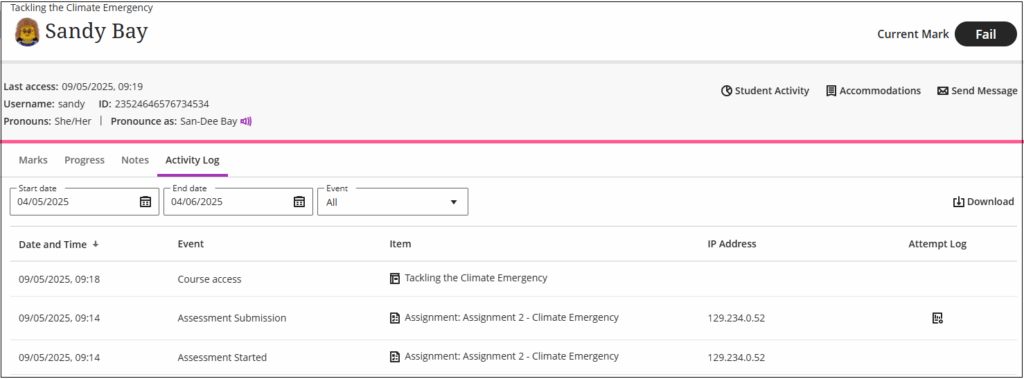
The student activity log can be filtered by event type and goes back to the past 140 days. Any information older than that won’t be stored. The log can take up to 20 minutes to update from the last time a student performs an action.
You can download the log to share with others. Any filters that you apply to the log also apply to the download. Only the first 1000 events are downloaded.
The following events can be found in the log:
- Course Access
- Content Access
- Assessment Started
- Assessment Draft saved
- Assessment Submitted
- Assessment Auto-submitted
- Discussion Access
- Discussion Draft saved
- Discussion Edit
- Discussion Reply
- Discussion Response
- Document Access
- Journal Access
- LTI Item Access
- SCORM item Access
Other Options
Student Activity
There is another link to Student Activity at the top right of the screen. This will display the student’s weekly hours spent in the course. This can be displayed in either table or graph format by clicking the buttons above the table/graph.
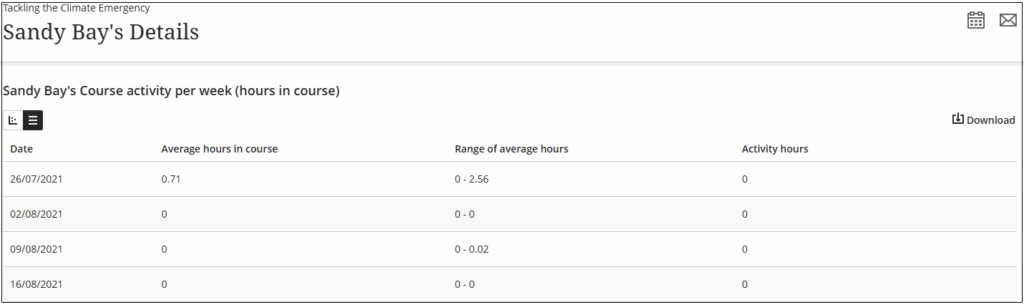
Accommodations
Student accommodations can be viewed or set from this screen via the link in the top right-hand corner of the screen. For more information on accommodations, see the help page on Concessions: Accommodations, Exceptions and Exemption.
There is also an option to send an email to the student from this screen. This is useful if you have been reviewing the student’s progress and need to flag something up, for example, you notice they haven’t engaged with the course materials for a few weeks.
