Joining Groups
Many of you will be asked to complete a group assignment as part of your course. Groups can be assigned by your tutor, for example, you may be allocated to a tutorial group. Alternatively if there is a choice of activities such as a project group or field trip, your tutor may allow you to self-enrol in a group.
To see groups that you have been allocated to, click on the Groups option at the top of your course screen. Below you can see two groups that the student has been given access to. The Field Trips group is a self-enrol group and the 2024-5 Tutorial Groups is an allocated group.
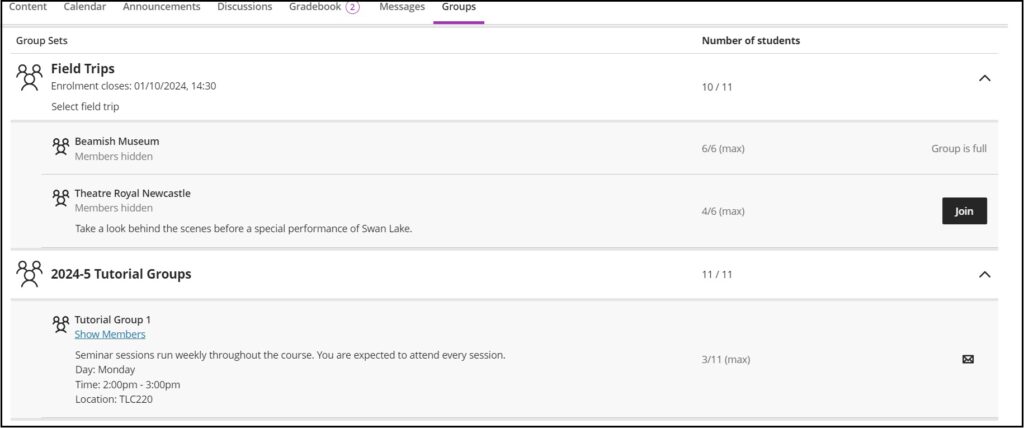
Allocated Groups
The Tutorial Group to which the student has been allocated has the details of the time and location of their seminar group. There is a link called Show Members which enables you to see who else is in your group. You can send a message to the group by clicking on the email icon on the Groups page or the Message Group from the Group list page. By default the group name will be added to the recipients list at the top. Compose your message and then click Send. Each member of the group will receive the message. This is particularly useful if you are working on a group project.

Self-enrol Groups
To join a group simply click on the Join button. When the self-enrol groups are set up, there may be a limit on the number of people who can join the group. This is usually on a first come, first serve basis. If the group is full then you will see this indicated on the right. Groups which are still available for you to join will have a Join button. To join a group simply click on the Join button.
Once you have joined a group, this will be indicated on the group that you have joined.

Submitting Group Assignments
If you have been given a group assignment to be submitted as a Blackboard assignment, then only one member of the group needs to submit this. The mark will be given to all students within the group, however if there is a personal element such as the importance of the role each member played in the group assignment, the tutor can allocated different marks to each group member even though only one person submitted the assignment.
You should check the assignment brief carefully as each member may have to submit a component such as a reflection which may be a separate assignment.
