If you have decided to run an assessment through Pebblepad – this may be a website or portfolio, or even a workbook – you can choose to run this with anonymous submissions. The marker will not see names but a string of characters. Note that it is not possible to feed in Z Numbers.
The important thing is to ask your students not to identify themselves within their work but to possibly add their Z Number on the first page. Note that despite asking this – there is no guarantee that they won’t identify themselves.
To set anonymity to go the Workspace where the assessment is to take place and under
Management > Managers >
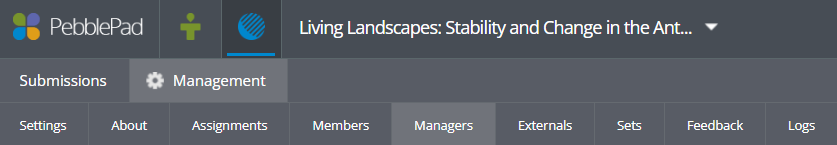
Scroll down the page until you get the Anonymity section – and untick all the View author details boxes
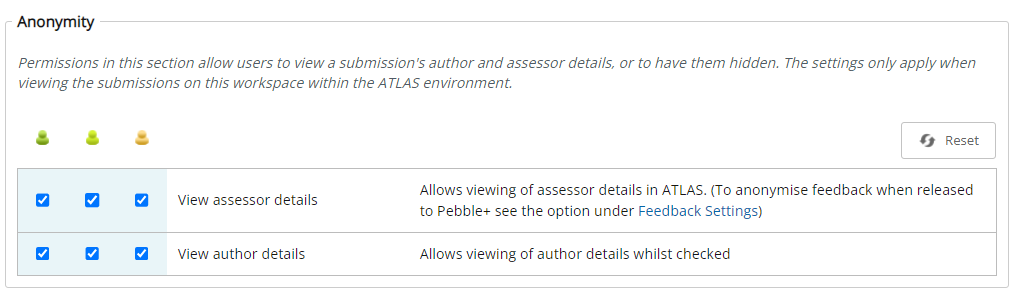
After marking is over – you can re-tick the boxes to return the students’ names.
