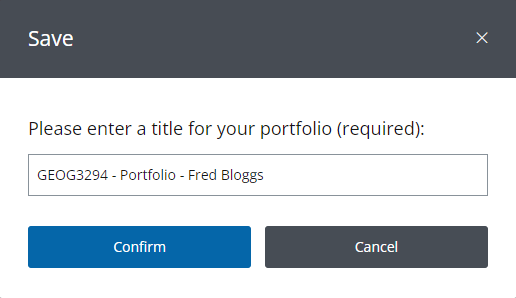To create a Portfolio or Website within Pebblepad you will follow the directions for building a Portfolio but the view of a website is just the same.
To create a Portfolio/Website click on the ‘Get creative’ panel on your home page…

alternatively click on the Burger Menu item from the top left of the screen to expand the menu options.

Go to the section Get Creative and choose
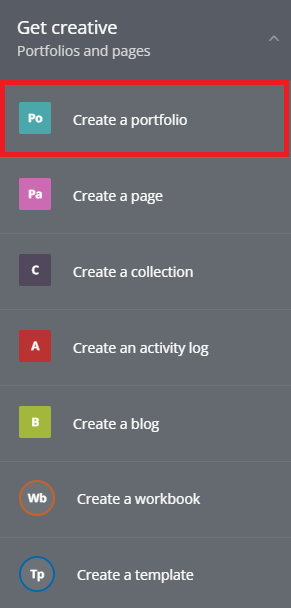
You will then be asked to give your Portfolio a name and you then need to save it. The Portfolio will be located in your Asset Store.