For your portfolio/website you can create a site banner – which you can use across all webpages or differentiate with different banners for each page – the choice is yours.
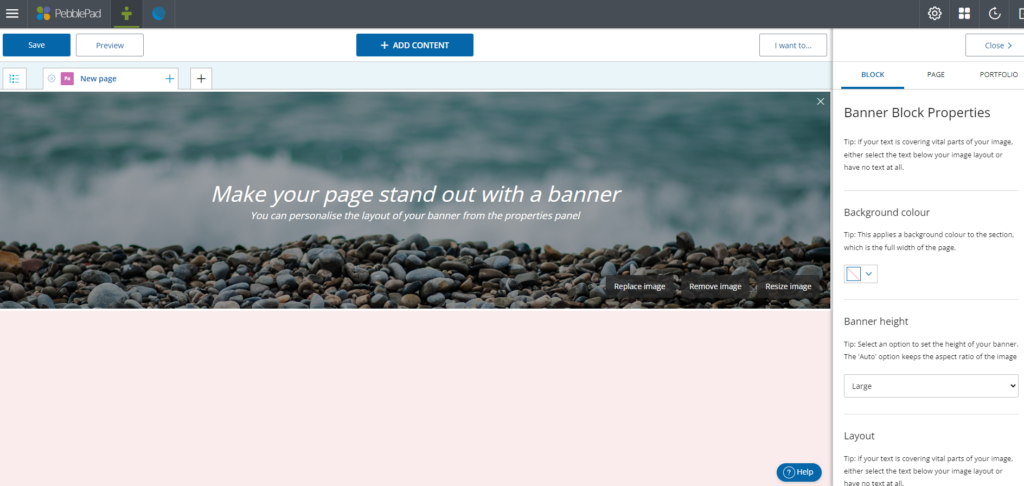
Start by designing your Portfolio banner.
Use the ‘Replace image’ button to choose from the default banner images or to choose one that you have uploaded yourself.
Use the ‘Remove image’ button if you do not want an image in your banner.
Click on the ‘Make your page stand out with a banner’ text to add a title to your Portfolio banner.
Click on the ‘You can personalise the layout of your banner from the properties panel’ text to add a sub-title to your banner.
You can choose to display a large, medium, small or even no banner. You can have the text on top of the banner, after the banner etc. Turn the sub-title on or off.
Definitely visit the options in the Banner Block Properties panel in order to make choices of your own.
