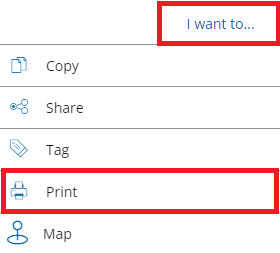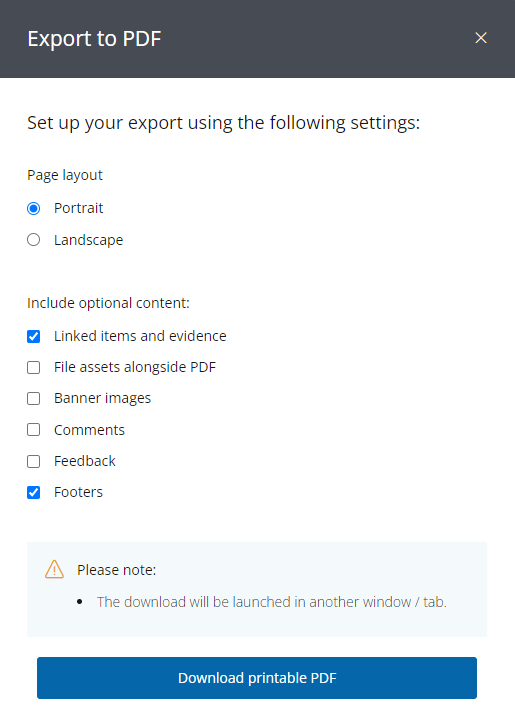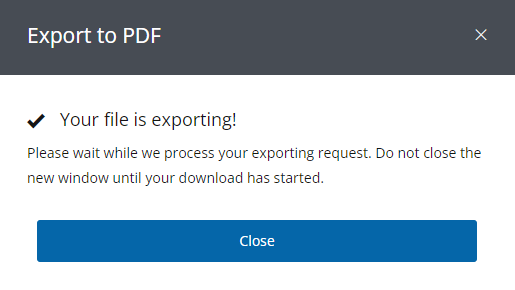You may have been asked to create something within Pebblepad such as a portfolio, journal, blog, website or workbook for assessment. You may have been asked to Submit the item for Assessment through Pebblepad.
However there are occasions where your work should be checked by Turnitin – and for this a Turnitin Submission point will have been created within Learn Ultra – and you should receive direction from your Instructor about deadlines etc.
The following steps should be taken and you can Export your work into a format acceptable for Turnitin.
- Open your Portfolio or Workbook and click on the button “I want to …” at the top right of the screen
- From the list that appears – select “Print”
- A panel will appear asking you to choose what you options of things you want to download – let it remain Portrait
- Click on the Export to PDF button at the bottom of the panel
- You will then get a success panel saying that your PDF is being downloaded – depending on the size – wait until it has downloaded.
- You will find the export in your Downloads folder on your computer. Check that it has all the content.
- Locate the Turnitin Submission point within your assessment area and upload the PDF as usual.