You may be asked to submit something that you have created within Pebblepad for assessment purposes.
Note this method is different from completing something such as a workbook which is set to autosubmit.
It is advisable to submit when you have first saved your portfolio to allow you to ask advice from your instructor when needed and also to allow your instructor to check that everyone is working happily towards completing the work. You then don’t have to worry about deadlines as you have already submitted.
To share for assessment – open your portfolio, website, wiki etc that you wish to submit and click on the “I want to …” option at the top right of the screen.
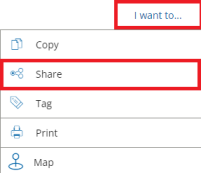
From the list shown under I would like to share this… choose “With Atlas” – Atlas is the Pebblepad assessment area.
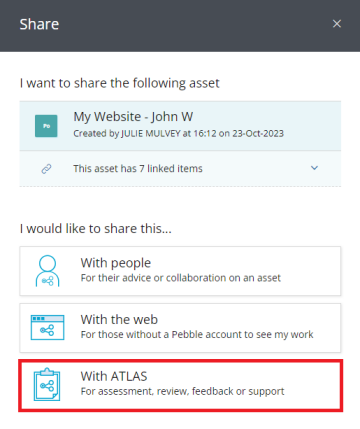
Under “with the following workspace” locate the name of your course from the list and select.
From the “Share asset for assessment” panel it will confirm that you are sharing your Portfolio with the following named Workspace.
If this is all correct – as per the image below – then you need to agree to the terms and conditions by clicking on the tick box and click on the Share asset button at the bottom.
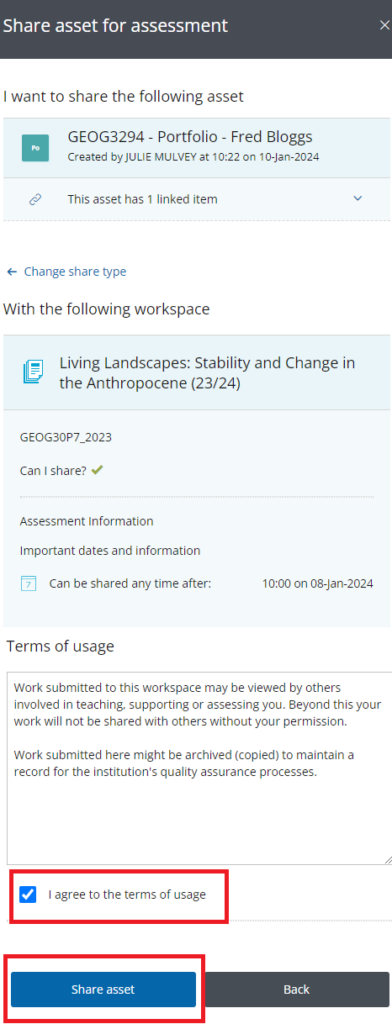
Sharing for assessment establishes a live link between your work in your Pebble+ account and
the workspace. This is very different to submitting work to Learn Ultra or sending something via email.
You only have to share ONCE to establish this live link and it remains in place until the assessment
period is over. The live link means that you can just keep working on your asset in your Pebble+
and whenever you save your work what can be seen in the workspace automatically updates.
Instructors who have access to your work via the workspace can watch your work progress. When
the deadline is reached the workspace takes a snapshot of your work and this is what is
assessed. This snapshot no longer reflects any further changes that you make so you can continue
to edit your work even after a deadline but these changes will not be visible to your assessors.
